







Benefits of AWS Workspaces
Reduced Costs
Buy less hardware and software and spend less on deployments, maintenance, and upgrades.
Data Security
No matter where it’s accessed from no data is stored on the local device. Only keyboard, video, and mouse signals are sent through enterprise-level encrypted connections.
Drop Licensing Hassles
Deploy multiple operating systems by selecting from several application bundles and never worry about being license compliant. Possibility to bring existing licenses over to AWS.
Delivering Desktops Simplified
Administering, deploying, and maintaining a fleet of desktops will be easier because there is much less hardware involved.
Managing Desktop Resources
Provision more or less processor, memory, and storage as required by specific users and on demand.
Work with Desktops on a Variety of Devices
Multiplicity of devices supported – Windows and Mac computers, Chromebooks, iPads, Fire and Android tablets, and web browsers. Simply download the client software.
Centralized Desktop Management
For all users in the building, on the opposite coast, or on the other side of the planet. Add/remove as many user desktops as needed.
Fully Adaptable
Serve an existing server directly to employees. Possibilities of integrating current on-site servers (non-cloud) with AWS.
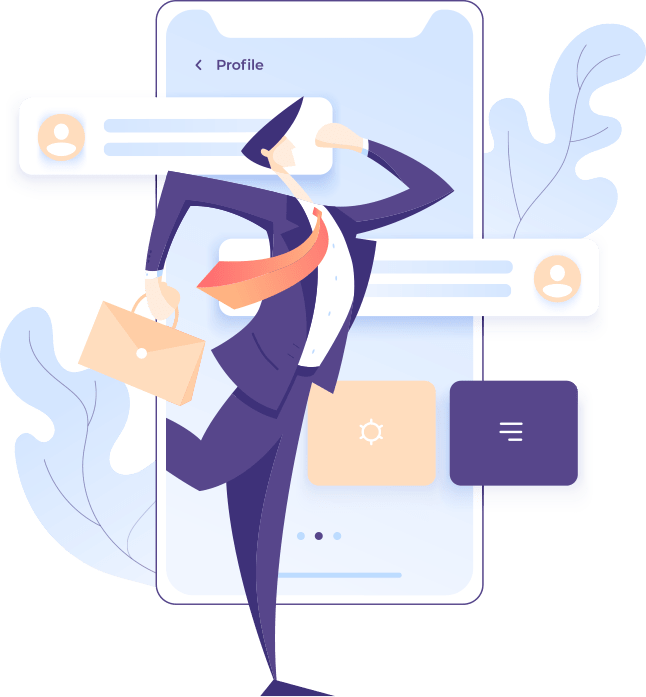

AWS Workspaces User Hardware Options
Bring Your Own Device
Employees can use their own computers and smart devices to connect into your company’s network and have full access to resources just like they would be sitting in the office. Security will also be at the same level because no data will ever be located on the local device because everything will be in the cloud. End users will just need to follow a link in their internet browsers or download an app and have a shortcut on their desktops. Once they connect into Workspaces then they will have a full screen view of their work desktop and have full functionality.
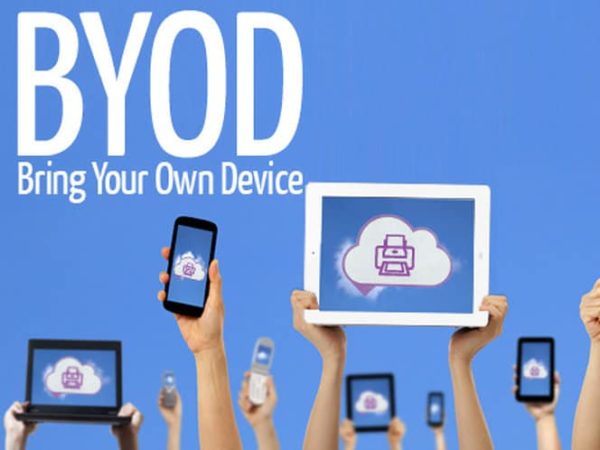

Keep Your Current Desktop and Laptop Infrastructure
Hardware can stay exactly how it is. Only an AWS WorkSpaces client App would need to be downloaded or just simply use a link in your internet browser.
Install Thin-Client on Current Desktop and Laptop Hardware
Install thin-client* software onto the existing PC hardware with a friendly user interface. This will wipe away all operating systems and software leaving a very simple Operating System (OS). This OS will connect to the Cloud then presents the user a standard Windows OS.
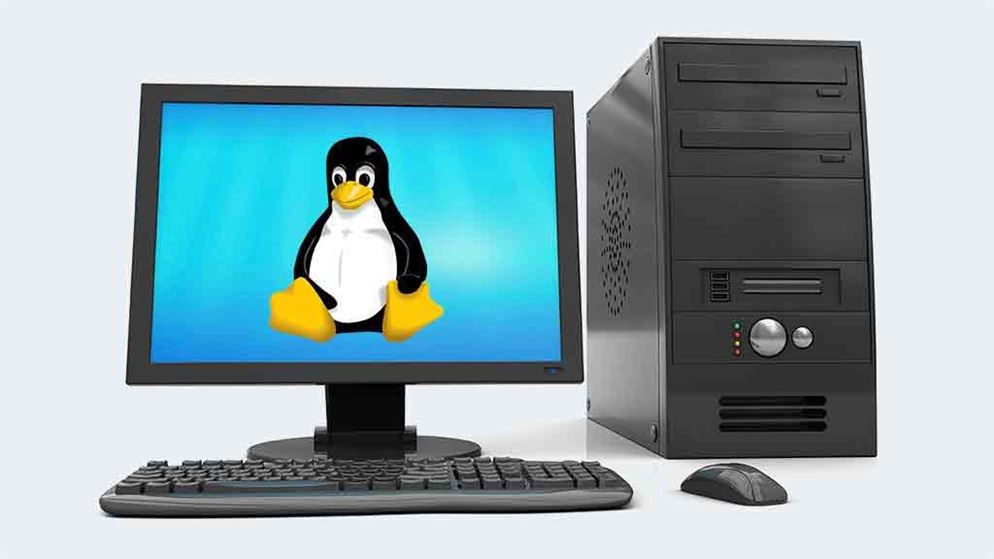
*thin client is a lightweight computer that has been optimized for establishing a remote connection to the AWS cloud environment. Only the most basic needs are installed to connect to WorkSpaces. No need for Anti-virus or any other applications eliminating a large security attack surface.
Purchase Thin-Client Hardware
Hardware specifically designed specifically to access Cloud infrastructure. No unauthorized software can be installed. Upgrades, security policies, and more can be managed in the Cloud instead of on the endpoint machines. (Available with multiple-monitor support)

Replacement For Laptops
A thin client laptop is built with wireless capabilities and minimal storage so that end users can access Cloud Desktop Infrastructure resources from any location at any time. Data is not stored on the thin client laptops, making them very secure.
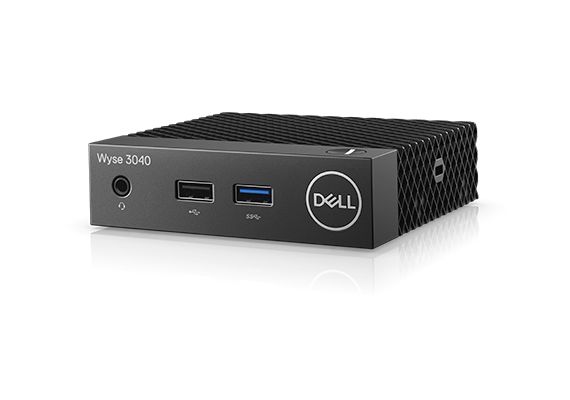
Replacement For Desktop PCs
Keep existing monitors, keyboard and mouse. A thin client is a computer that runs from Cloud resources instead of a localized hard drive. Thin clients work by connecting remotely to the Cloud where all applications, sensitive data, and memory, are stored.
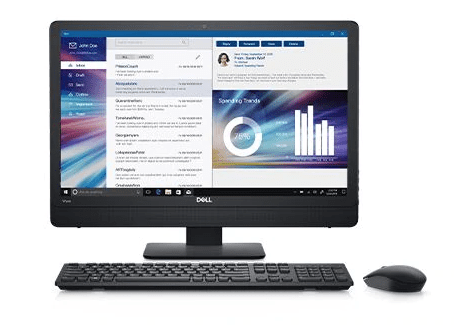
All-in-One Thin Clients
Tidy up and tackle more with a Monitor and Thin client built into one. A space-saving design means less cabling and less clutter giving you more space for things that matter. Get up and running quickly and securely.


Smart Phones
Smart phones are increasingly more powerful. Use your smart phone as a desktop computer by docking it to your monitor/mouse/keyboard. Just put it in your pocket and access your AWS Workspace from anywhere in the world while having the most powerful processing power in the Cloud.
Tablets
Various docking solutions exist including docking stations which allow you to keep your existing monitors. Once you are finish pack up the tablet and use anywhere securely.

Get In Touch With Us
Who Are We?
We are a 100% cloud-based practice. We are powered by our strong connection with Amazon Web Services (AWS). Our goal is to get your company out of a legacy server world, and into a modern cloud services world while saving your business money. We will help you migrate your IT infrastructure to the cloud and manage it for you.
Working Hours
Monday To Friday: 9am To 8pm
Weekend: on-call
info@sasnetics.com
